At least, it's easy to draw a walk cycle along a two dimensional plain. Sometimes I just wish I lived in the world of 1960s Scooby Doo because everything exists on a 2D plain and life is simpler
I also want to live in the world of Scooby Doo so I could commit hilarious crimes.
 |
| Literally me af |
But SOMETIMES I have to draw a walk cycle from a weird angle or something. And for those drawings I have learned to use REFERENCE for the first time.
For the shot where the man walks across the road, I filmed my coursemate AND REGULAR MATE (I hope) Alex, walking. I didn't rotoscope it but the footage was really handy for reference.
Later on, when I needed a shot of the same character hobbling across a street, I waited for Alex to come into the studio before hobbling him with a crowbar for a look of autheticity. Then I filmed him limping.
In the same week, I animated my final shot which was one of the most time consuming. I decided to animate every element of the character individually as it gave me more control. Also, since the limping from a distance was hard to animate, breaking it up into portions made it less daunting.
The downside was that I could not merge all the elements of the character into a single video layer because it made Photoshop call me a dumb idiot and spit acid in my eyes and I had to "ctrl+z" it a few times, so it was very irritating having to juggle all the layers of the character.
 |
| All these layers are for this one annoying character. |
I'm pleased with the shot, though. I imported way too many layers into After Effects, though, which made it crash which was annoying.





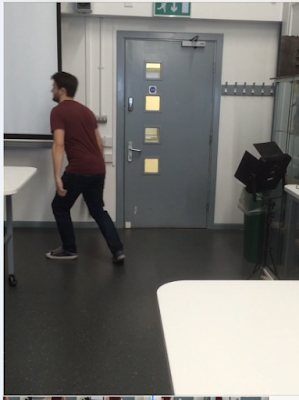
No comments:
Post a Comment