Firstly, I assumed that this would take far, FAR less time than it took in actuality. I thought "digital colouring, pfff easy" because if it took me about the same length of time that it took for me to slather all that watercolour on my earlier drawings with oven mitts on my hands, then I could be done with the fifteen drawings in like an afternoon.
I took a long time because I had never digitally coloured in Photoshop before, but I LEARNED and stumbled upon shortcuts that made everything better and easier. Unfortunately, I didn't discover some of these until I had nearly finished all of the drawings, so a lot of the early ones still look like garbage. The quality clearly improves greatly between my first indoor drawing and my last one.
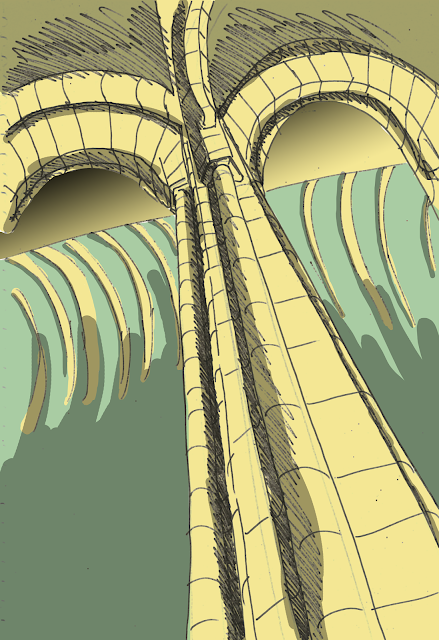 |
| First |
 |
| Last |
As in, in the last drawing the shading is better, the colours pop out more and there is more of a sense of depth as the columns in the background look more muted as they fade into the distance. A sense of depth is something I tried to achieve with a smooooth gradient in my first drawing, but then my computer caught fire and spiders came out my mouth as if God was trying to tell me that colouring with gradients looks bad, so I stopped doing it.
Here is a comparison between my first and last outdoor colourings:
 |
| First |
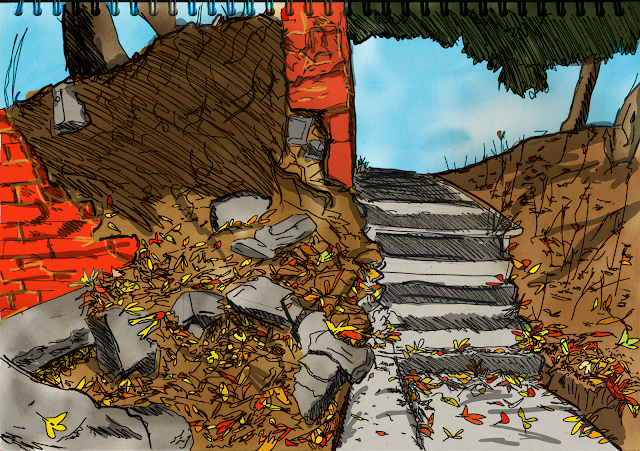 |
| Last |
The last one has much, MUCH better texture and shading. I only used very basic techniques for the first one but gradually picked up on clever time saving methods. A really handy one that helped me to colour was to copy and paste the original uncoloured image and then delete all the white from it, so it was just the lines. This took me a while at first because I didn't know what I was doing. I thought to myself "Golly, I wish that I had some sort of crazy, space age machine at my disposal which could provide me with all the information that humanity has ever known at the push of a button, including how to remove white from a Photoshop image", and then I realised that I DID have a machine like that! Because I'm living in the future right now, I guess.
I wish I had thought of Googling stuff earlier.
The most tedious part of colouring the outdoor drawings was all the LEAVES I needed to individually fill in.
Here are some new Photoshop things I picked up whilst digitally colouring:
You can use a large, soft brush with low opacity to give some nice light and shade to a texture, before filling it in with a block colour and overlaying it on top to give an effect like this:
I used this a lot more for the outdoor drawings where the shapes and shades of the earth vary widely. Indoors, there were distinct light sources which allowed for starker shading and there were large block colours, so I filled them in with single block colours.
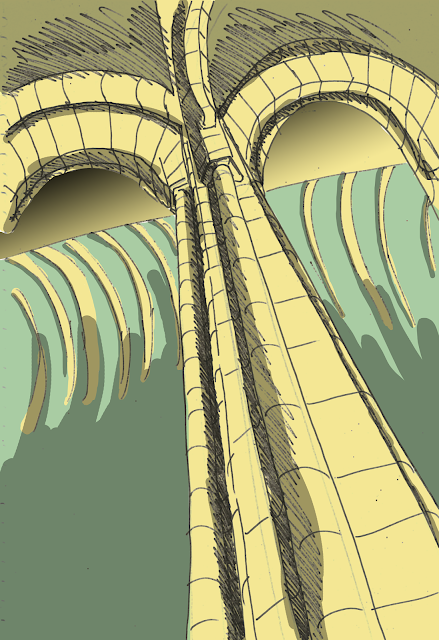


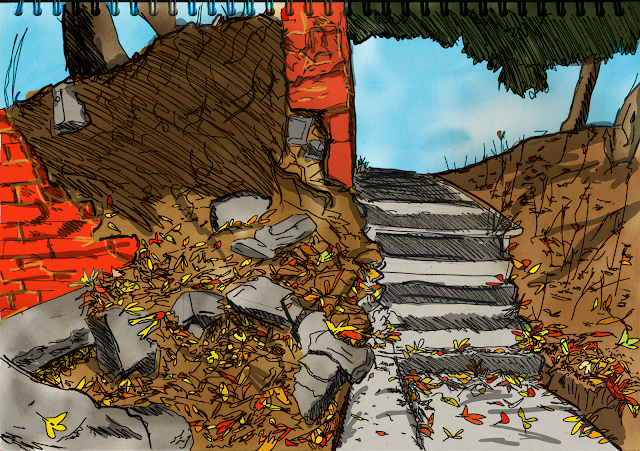





No comments:
Post a Comment