Animating with Maya (OUAN406)
This was far more difficult than the modelling thing. I'm generally pleased with the end results of my three animations although they certainly need tweaking. The timing, for instance, is a little off with the pendulum swing. It swings faster in one direction than in the other direction. I'd like to spend more time familiarising myself the the animation graph editor. At this stage I have trouble comprehending how the movement of the object translates into a line graph, but once I spend more time with it I'll be able to visualise it better.
I like the bouncy balls although I could've slowed the whole sequence down to allow myself more time to play with squashing and stretching. I added subtle movements like a slight squash at the top of the bounce as the ball reaches it's highest point.
Once I got the hang of it, the software wasn't too nightmarish. I reminded myself that this is exactly the stuff we did at the very start of the year, only schmicker and slicker, and I got the hang of the other stuff.
The segmented pendulum was the hardest thing to animate. At first I tried animating every segment individually but that was really hard because I would've had to time everything up perfectly. I got taught about how to animate and slightly offset each segment in the graph editor and that was really helpful. Again, I'm looking forward to getting some more in depth tutorials next year. I think it would be really cool to incorporate elements of 3D modelling into my 2D work to make it look CRISPER. Crisp, crisp like a crisply ironed shirt. Just like what BRAD BIRD did with the Iron Giant.
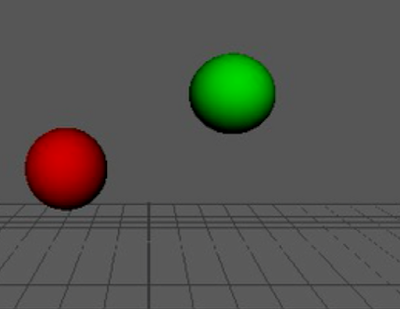


No comments:
Post a Comment